Hacked By Sipahiler

Hacked By Sipahiler

iOS 8 has changed how location services are handled. First, there are two levels of location monitoring now allowed. From the Apple Docs on CLLocationManager:
Previously, apps could ask the user for authorization by starting to use location services in your app:
self.locationManager = [[CLLocationManager alloc] init]; // This should open an alert that prompts the user, but in iOS 8 it doesn't! [self.locationManager startUpdatingLocation];
Now, it does nothing.
Here are the steps to getting your app back to its former glory:
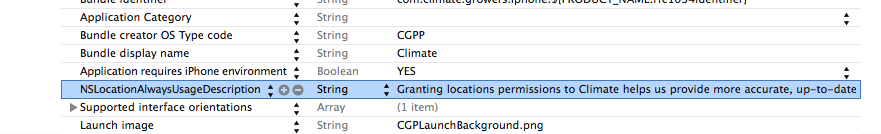
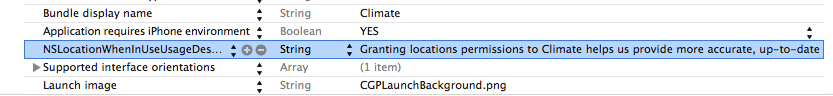
// iOS 8 - request location services via requestWhenInUseAuthorization.
if ([self.locationManager respondsToSelector:@selector(requestWhenInUseAuthorization)]) {
[self.locationManager requestWhenInUseAuthorization];
} else {
// iOS 7 - We can't use requestWhenInUseAuthorization -- we'll get an unknown selector crash!
// Instead, you just start updating location, and the OS will take care of prompting the user
// for permissions.
[self.locationManager startUpdatingLocation];
}
- (void)locationManager:(CLLocationManager *)manager didChangeAuthorizationStatus:(CLAuthorizationStatus)status
{
// We only need to start updating location for iOS 8 -- iOS 7 users should have already
// started getting location updates
if (status == kCLAuthorizationStatusAuthorizedAlways ||
status == kCLAuthorizationStatusAuthorizedWhenInUse) {
[manager startUpdatingLocation];
}
}
The workflow works like this: